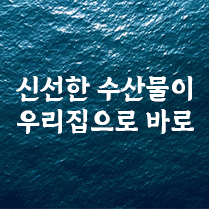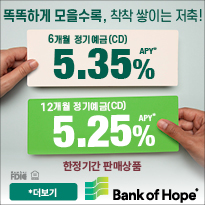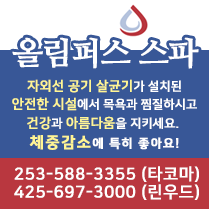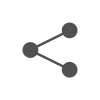사업자들의 필독사항 for IT -스몰 비지니스 서버의 유익한 점들
작성자
Daniel Suh 서대훈
작성일
2007-04-03 09:15
조회
3323
안녕하세요. 독자 여러분 한동안 잘 보내셨는지요. 오늘은 자영업을 하시는 분들에게 유익한 정보를 드릴려고 합니다. 사실 몰라서 사용못하는 분들이 많을 텟데요, 자영업을 하시는 분들에게는 큰 솔루션이 된다고 하겠습니다. 저렴한 가격으로 다음과 겉은 혜택을 보실수가 있습니다. 강추 할만한 내용이니 한번 살펴보시기를 그리고 죄송하게도 영문으로 알려드립니다. 자세한 사항은 전화로 연락주시면 친절히 알려드리겠습니다.
With Small Business Server 2003 R2, you can automatically help protect your business information.
Back up all your business data, instantly restore lost data, and help secure your network.
• Best Practice defaults help make sure the server is used in the right way.
• Internet Connection Wizard provides easy configuration of firewall services on the server.
• The integrated backup solution helps technology providers and novice administrators develop their backup strategy, prepare complete backups, and restore the entire server and all of the data that was backed up. It also redirects users’ My Documents folders to a share on the server, to ensure client data is also backed up.
• Volume Shadow Copy Restore makes it possible to restore lost documents for end users in a matter of seconds rather than days of looking in backup tapes.
• Windows Update provides automatic software and security fix updates.
• Enable Password Policies increases the security of the network by enforcing strong password policies.
• Failed logons are reported.
• Better junk mail controls enable users to create a relay-black-list (RBL) to lock out known spammers.
• Dangerous attachments to e-mail are automatically removed on receipt.
• Server performance and usage reports are available via the remote portal or e-mail.
• Policy-Based Access Control enforces Internet usage policy by controlling access by user, group, application, destination, schedule, and content type (Premium Edition only).
Get more done every day.
Make it easier for your employees to find, share, communicate and remotely access information.
• Users can work remotely when they travel and access both personal and shared information anywhere/anytime using the Remote Web Workplace.
• Improve teamwork and performance through collaboration using Outlook and SharePoint.
• Greatly improved Outlook 2003 and Outlook Web Access performance enables high productivity for mobile workers connecting over low bandwidth connections.
• Employees can now recover their own files using Volume Shadow Copy Restore.
• Share files and hardware resources easily and securely.
• Leverage the strongest, most widely available support ecosystem for your SQL Server applications.
• Remote Web Workplace enables remote users to access e-mail and remote desktops, and allows Administrators to manage the server remotely.
Reach more customers and serve them better, 24x7.
Host your own e mail, establish a Web presence and connect instantly using instant messaging.
• Connect more easily with suppliers and customers via the Internet, e-mail or instant messaging.
• Host your own e-mail and benefit from the rich e mail enabled by Small Business Server 2003 R2 and powered by two core components—Exchange Server 2003 and Outlook 2003.
• Share calendars and access Outlook information via Outlook Web Access.
• Establish a Web presence using FrontPage 2003.
• Utilize instant messaging to connect instantly with your customers.
Focus on your business, not your technology.
Quickly set up and easily operate a Windows Server designed to run your small business.
• Automated, integrated setup on pre-loaded machines makes it possible to be up and running quickly.
• Integrated Server Setup and Client Setup make it easier to deploy, configure, and administer user and computer accounts.
• The Client Setup wizard migrates profile settings so you can add Small Business Server to peer-to-peer networks without disrupting users.
• The post-installation To-Do List tool efficiently walks you through each post-installation task required to configure the server for usage.
• Wizards get you on the Internet easily, quickly and more securely on the first try.
• It’s just Windows—your users will be familiar with the look and feel of their new server-based network.
• The migration packs enable you to grow out of Windows Small Business Server 2003 R2 (from either edition) to the standard versions of the components with which Windows Small Business Server is built.
With Small Business Server 2003 R2, you can automatically help protect your business information.
Back up all your business data, instantly restore lost data, and help secure your network.
• Best Practice defaults help make sure the server is used in the right way.
• Internet Connection Wizard provides easy configuration of firewall services on the server.
• The integrated backup solution helps technology providers and novice administrators develop their backup strategy, prepare complete backups, and restore the entire server and all of the data that was backed up. It also redirects users’ My Documents folders to a share on the server, to ensure client data is also backed up.
• Volume Shadow Copy Restore makes it possible to restore lost documents for end users in a matter of seconds rather than days of looking in backup tapes.
• Windows Update provides automatic software and security fix updates.
• Enable Password Policies increases the security of the network by enforcing strong password policies.
• Failed logons are reported.
• Better junk mail controls enable users to create a relay-black-list (RBL) to lock out known spammers.
• Dangerous attachments to e-mail are automatically removed on receipt.
• Server performance and usage reports are available via the remote portal or e-mail.
• Policy-Based Access Control enforces Internet usage policy by controlling access by user, group, application, destination, schedule, and content type (Premium Edition only).
Get more done every day.
Make it easier for your employees to find, share, communicate and remotely access information.
• Users can work remotely when they travel and access both personal and shared information anywhere/anytime using the Remote Web Workplace.
• Improve teamwork and performance through collaboration using Outlook and SharePoint.
• Greatly improved Outlook 2003 and Outlook Web Access performance enables high productivity for mobile workers connecting over low bandwidth connections.
• Employees can now recover their own files using Volume Shadow Copy Restore.
• Share files and hardware resources easily and securely.
• Leverage the strongest, most widely available support ecosystem for your SQL Server applications.
• Remote Web Workplace enables remote users to access e-mail and remote desktops, and allows Administrators to manage the server remotely.
Reach more customers and serve them better, 24x7.
Host your own e mail, establish a Web presence and connect instantly using instant messaging.
• Connect more easily with suppliers and customers via the Internet, e-mail or instant messaging.
• Host your own e-mail and benefit from the rich e mail enabled by Small Business Server 2003 R2 and powered by two core components—Exchange Server 2003 and Outlook 2003.
• Share calendars and access Outlook information via Outlook Web Access.
• Establish a Web presence using FrontPage 2003.
• Utilize instant messaging to connect instantly with your customers.
Focus on your business, not your technology.
Quickly set up and easily operate a Windows Server designed to run your small business.
• Automated, integrated setup on pre-loaded machines makes it possible to be up and running quickly.
• Integrated Server Setup and Client Setup make it easier to deploy, configure, and administer user and computer accounts.
• The Client Setup wizard migrates profile settings so you can add Small Business Server to peer-to-peer networks without disrupting users.
• The post-installation To-Do List tool efficiently walks you through each post-installation task required to configure the server for usage.
• Wizards get you on the Internet easily, quickly and more securely on the first try.
• It’s just Windows—your users will be familiar with the look and feel of their new server-based network.
• The migration packs enable you to grow out of Windows Small Business Server 2003 R2 (from either edition) to the standard versions of the components with which Windows Small Business Server is built.